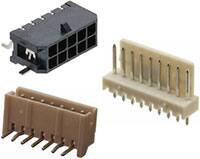Easier and more convenient testing with software upgrade
Several technical and user operation improvements have been made to the new Version 9.0 of the CANoe software tool from Vector. CANoe is used for the development, test and analysis of entire automotive ECU networks and individual automotive ECUs. It supports engineers worldwide throughout the entire ECU development process.
The biggest change to the software is the fundamentally revised operating concept of the high performance tool, which is aligned to the most important application areas. This not only simplifies initial use of the tool for beginners, professional users also benefit from a simplified menu structure.
In Version 9.0, Vector is forging new paths with its operating concept. The menu structure is now organised according to the most important application cases - Analysis, Simulation, Test and Diagnostics. This new operating philosophy was implemented based on a contemporary ‘ribbon’ approach.
The menu ribbon configured by the user also improves quick access to frequently used functions. The menu ribbon can be conveniently used to control logging, signal generators and macros. In addition, important windows and dialogues can be added to a favourites list. From the ribbon, the user can also insert important analysis windows - such as Trace, Graphic or Data Windows - into the measurement set-up.
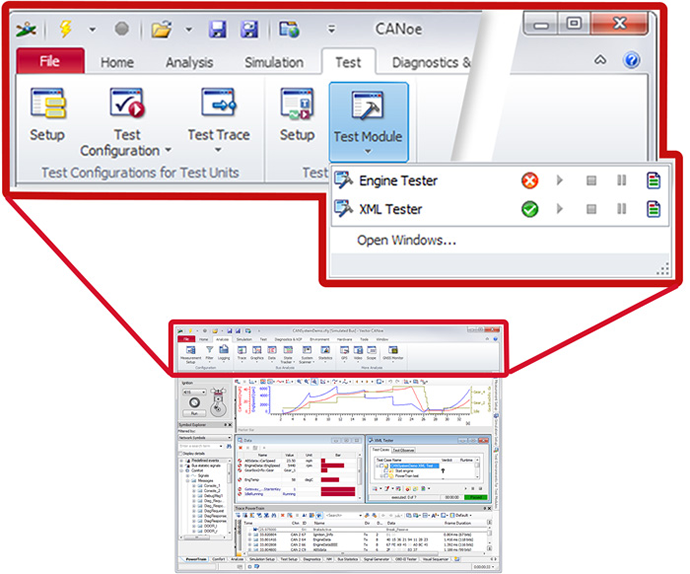
Version 9.0 of CANoe also supports the Functional Mock-up Interface (FMI). FMI is an open standard for exchanging simulation models (FMUs) between the tools of various manufacturers. CANoe can import and simulate FMUs as well as export them. FMU export is especially helpful to make connections between CANoe and other tools in an easy way and via a standardised interface.
With regard to AUTOSAR, the new CANoe version supports the system description for AUTOSAR 4.2. There is also a new communication layer for displaying and processing dynamic AUTOSAR PDUs in ‘PDU streaming’. Both new features are available for Ethernet and CAN FD.
In addition, the Interactive Generator Block (CAN IG) was fully revised and provided with a modern user interface. Now, signal generators are configured in CAN IG in the same way as for signal generators that are available as separate functions. This means that CANoe users do not need to learn different concepts.